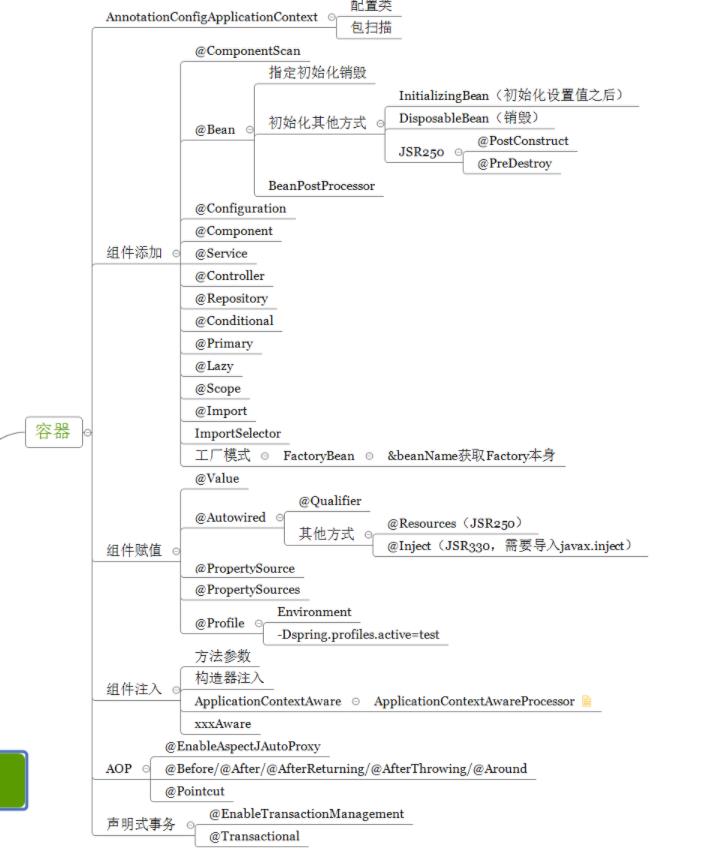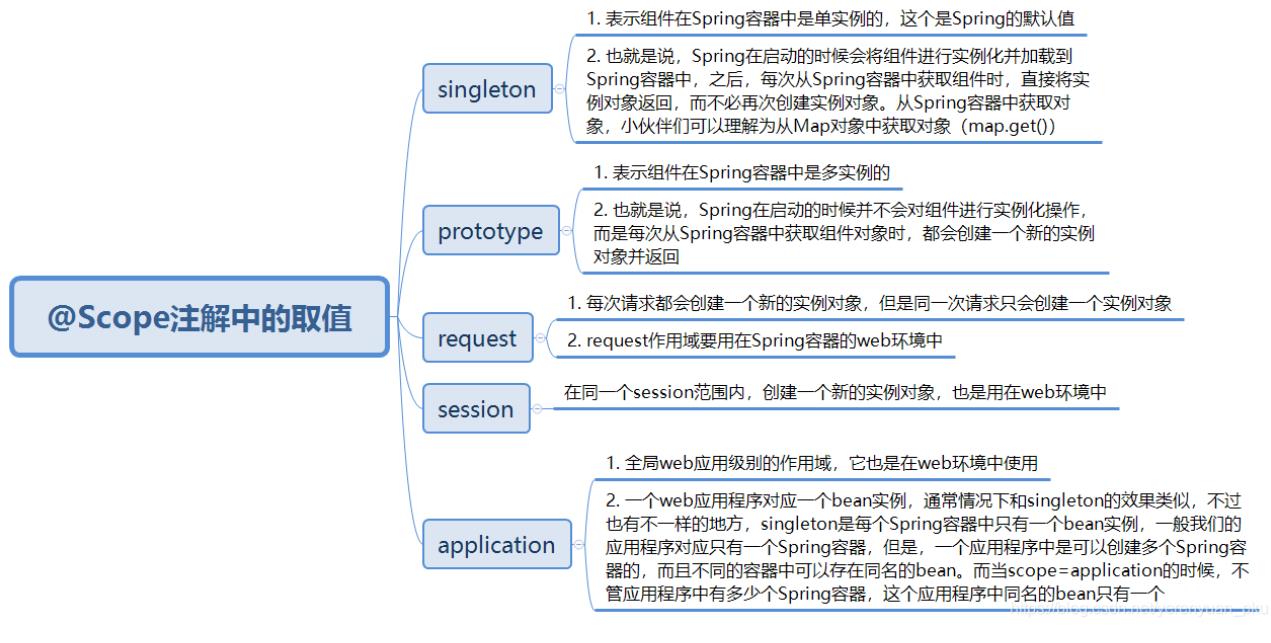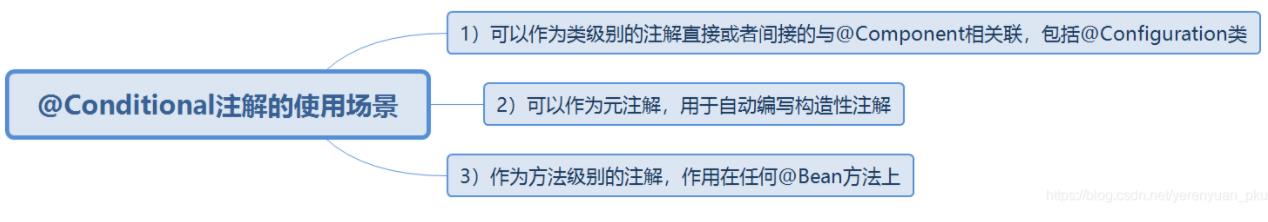参考 B站颜群老师Spring教程,B站雷丰阳老师Spring教程,《Spring实战》https://zhuanlan.zhihu.com/p/137507309 https://liayun.blog.csdn.net/article/details/115053350
spring简介 Spring起源于2003年,有两大核心(IOC,AOP),如今已经发展到springdata
Spring注解驱动 可以分为三个部分学习:容器、扩展原理以及Web
容器 第一部分
AnnotationConfigApplicationContext
组件添加
组件赋值
组件注入
AOP
声明式事务
扩展原理 第二部分
BeanFactoryPostProcessor
BeanDefinitionRegistryPostProcessor
ApplicationListener
Spring容器创建过程
Web 第三部分,其实就是SpringMVC
servlet3.0
异步请求
容器 一开始学习Spring是通过XML配置文件来定义我们的bean的,这种编写XML
IOC和DI 在Spring容器的底层,最重要的功能就是IOC和DI,也就是控制反转和依赖
XML配置 在介绍使用注解完成容器中组件的注册、管理及依赖、注入等功能之前,我们
1 2 3 4 5 6 7 8 9 public class Person private String name; private Integer age; ... @Override public String toString () return "Person [name=" + name + ", age=" + age + "]" ; } }
在工程的src/main/resources目录下创建Spring的配置文件,例如beans.xml
1 2 3 4 5 6 7 8 9 10 11 12 13 14 15 16 17 <?xml version="1.0" encoding="UTF-8"?> <beans xmlns ="http://www.springframework.org/schema/beans" xmlns:context ="http://www.springframework.org/schema/context" xmlns:p ="http://www.springframework.org/schema/p" xmlns:aop ="http://www.springframework.org/schema/aop" xmlns:tx ="http://www.springframework.org/schema/tx" xmlns:xsi ="http://www.w3.org/2001/XMLSchema-instance" xsi:schemaLocation ="http://www.springframework.org/schema/beans http://www.springframework.org/schema/beans /spring-beans-4.2.xsd" > <bean id ="person" class ="com.atguigu.bean.Person" > <property name ="age" value ="18" > </property > <property name ="name" value ="liayun" > </property > </bean > </beans >
新建一个MainTest类测试
1 2 3 4 5 6 7 8 public class MainTest public static void main (String[] args) ApplicationContext applicationContext = new ClassPathXmlApplicationContext("beans.xml" ); Person person = (Person) applicationContext.getBean("person" ); System.out.println(person); } }
注解配置 在项目的com.meimeixia.config包下创建一个MainConfig类,并在该类上
1 2 3 4 5 6 7 8 9 10 11 @Configuration public class MainConfig @Bean public Person person () return new Person("liayun" , 20 ); } }
接下来通过注解式获取bean
1 2 3 4 5 6 7 8 9 10 11 12 13 public class MainTest public static void main (String[] args) ApplicationContext applicationContext = new AnnotationConfigApplicationContext(MainConfig.class ) ; Person person = applicationContext.getBean(Person.class ) ; System.out.println(person); String[] namesForType = applicationContext.getBeanNamesForType( Person.class ) ; for (String name : namesForType) { System.out.println(name); } }
自动扫描组件 在实际项目中,我们更多的是使用Spring的包扫描功能对项目中的包进行扫
XML配置包扫描 我们可以在Spring的XML配置文件中配置包的扫描,在配置包扫描时,需要
1 2 3 <context:component-scan base-package ="com.atguigu" > </context:component-scan >
这样配置以后,只要在com.atguigu包下或者其的子包下标注了@Repository
注解配置扫描包 只须在我们的MainConfig类上添加@ComponentScan注解,并将扫描的包指定
1 2 3 4 5 6 7 8 9 10 @ComponentScan (value="com.atguigu" ) @Configuration public class MainConfig @Bean ("person" ) public Person person01 () return new Person("liayun" , 20 ); } }
在src/test/java目录下新建一个单元测试类来进行测试,使用junit需要添
1 2 3 4 5 6 <dependency > <groupId > junit</groupId > <artifactId > junit</artifactId > <version > 4.12</version > <scope > test</scope > </dependency >
编写测试类获取IOC容量中的所有bean
1 2 3 4 5 6 7 8 9 10 11 12 13 public class IOCTest @SuppressWarnings ("resource" ) @Test public void test () ClassPathXmlApplicationContext applicationContext = new ClassPathXmlApplicationContext("beans.xml" ); String[] definitionNames = applicationContext.getBeanDefinitionNames(); for (String name : definitionNames) { System.out.println(name); } } }
@ComponentScan注解 可以设置指定要扫描或排除的组件
1 2 3 4 5 6 public @interface ComponentScan { ComponentScan.Filter[] includeFilters() default {}; ComponentScan.Filter[] excludeFilters() default {}; }
两个方法的返回值都是Filter[]数组,在ComponentScan注解类的内部
1 2 3 4 5 6 7 8 public @interface Filter { FilterType type () default FilterType.ANNOTATION ; @AliasFor ("classes" ) Class<?>[] value() default {}; @AliasFor ("value" ) Class<?>[] classes() default {}; String[] pattern() default {}; }
扫描时排除注解标注的类 现在有这样一个需求,除了@Controller和@Service标注的组件之外,IOC
1 2 3 4 5 6 7 8 @ComponentScan (value="com.atguigu" , excludeFilters={ @Filter (type=FilterType.ANNOTATION, classes={Controller.class , Service .class }) })
扫描时只包含注解标注的类 可以使用ComponentScan注解类中的includeFilters()方法来指定Spring
1 2 3 4 5 6 7 @ComponentScan (value="com.atguigu" , includeFilters={ @Filter (type=FilterType.ANNOTATION, classes={Controller.class }) }, useDefaultFilters =false )
注意在使用includeFilters()方法来指定只包含哪些注解标注的类时,结果
重复注解 @ComponentScan注解上有一个@Repeatable(ComponentScans.class)注解
1 2 3 public @interface ComponentScans { ComponentScan[] value(); }
可以在一个类上重复使用这个注解
1 2 3 4 5 6 @ComponentScan (value="com.atguigu" , includeFilters={ @Filter (type=FilterType.ANNOTATION, classes={Controller.class }) }, useDefaultFilters =false ) @ComponentScan (value="com.atguigu" , includeFilters={ @Filter (type=FilterType.ANNOTATION, classes={Service.class }) }, useDefaultFilters =false )
自定义TypeFilter 在使用@ComponentScan注解实现包扫描时,我们可以使用@Filter指定过
1 2 3 4 5 6 7 8 9 public enum FilterType { ANNOTATION, ASSIGNABLE_TYPE, ASPECTJ, REGEX, CUSTOM; private FilterType () } }
ANNOTATION 按照注解进行包含或者排除,例如使用@ComponentScan注解进行包扫描
1 2 3 @ComponentScan (value="com.atguigu" , includeFilters={ @Filter (type=FilterType.ANNOTATION, classes={Controller.class }) }, useDefaultFilters =false )
ASSIGNABLE_TYPE 按照给定的类型进行包含或者排除,例如使用@ComponentScan注解进行
1 2 3 4 5 @ComponentScan (value="com.atguigu" , includeFilters={ @Filter (type=FilterType.ASSIGNABLE_TYPE, classes={BookService.class }) }, useDefaultFilters =false )
ASPECTJ 按照ASPECTJ表达式进行包含或者排除,例如使用@ComponentScan注解
1 2 3 @ComponentScan (value="com.atguigua" , includeFilters={ @Filter (type=FilterType.ASPECTJ, classes={AspectJTypeFilter.class }) }, useDefaultFilters =false )
REGEX 按照正则表达式进行包含或者排除,例如使用@ComponentScan注解进行
1 2 3 @ComponentScan (value="com.atguigua" , includeFilters={ @Filter (type=FilterType.REGEX, classes={RegexPatternTypeFilter.class }) }, useDefaultFilters =false )
CUSTOM 按照自定义规则进行包含或者排除,如果实现自定义规则进行过滤时,自
1 2 3 4 5 6 7 8 9 10 11 12 13 14 15 16 17 18 19 20 21 22 23 24 25 26 27 package com.atguigua.config;public class MyTypeFilter implements TypeFilter @Override public boolean match (MetadataReader metadataReader, MetadataReaderFactory metadataReaderFactory) throws IOException AnnotationMetadata annotationMetadata = metadataReader.getAnnotationMetadata(); ClassMetadata classMetadata = metadataReader.getClassMetadata(); Resource resource = metadataReader.getResource(); String className = classMetadata.getClassName(); System.out.println("--->" + className); if (className.contains("er" )) { return true ; } return false ; } }
自定义过滤规则时扫描的是com.atguigua包,该包下的每一个类都会进
1 2 3 @ComponentScan (value="com.atguigua" , includeFilters={ @Filter (type=FilterType.CUSTOM, classes={MyTypeFilter.class }) }, useDefaultFilters =false )
组件作用域 Spring容器中的组件默认是单例的,在Spring启动时就会实例化并初始
@Scope注解概述
单实例bean作用域
多实例bean作用域
单实例bean作用域如何创建对象?
多实例bean作用域如何创建对象?
单实例bean注意的事项
多实例bean注意的事项
自定义Scope的实现
@Scope注解概述 在@Scope注解中的取值如下所示
1 2 3 4 5 6 7 8 9 10 11 12 13 public @interface Scope { @AliasFor ("scopeName" ) String value () default "" ; @AliasFor ("value" ) String scopeName () default "" ; ScopedProxyMode proxyMode () default ScopedProxyMode.DEFAULT ; }
request和session作用域是需要Web环境来支持的,这两个值基本上使
1 2 request.setAttribute("key" , object); session.setAttribute("key" , object);
单实例bean作用域 首先在com.atguigua.config包下创建一个配置类,例如MainConfig2
1 2 3 4 5 6 7 @Configuration public class MainConfig2 @Bean ("person" ) public Person person () return new Person("美美侠" , 25 ); } }
创建一个测试方法,Spring容器在启动时就会将实例对象加载到Spring
1 2 3 4 5 6 7 8 9 10 11 12 @SuppressWarnings ("resource" )@Test public void test02 () AnnotationConfigApplicationContext applicationContext = new AnnotationConfigApplicationContext(MainConfig2.class ) ; Person person = (Person) applicationContext.getBean("person" ); Person person2 = (Person) applicationContext.getBean("person" ); System.out.println(person == person2); }
多实例bean作用域 修改Spring容器中组件的作用域,我们需要借助于@Scope注解。此时我
1 2 3 4 5 6 7 8 9 @Configuration public class MainConfig2 @Scope ("prototype" ) @Bean ("person" ) public Person person () return new Person("美美侠" , 25 ); } }
单实例bean注意的事项 单实例bean是整个应用所共享的,所以需要考虑到线程安全问题,SpringMVC
自定义Scope 自定义Scope主要分为三个步骤
实现Scope接口1 2 3 4 5 6 7 8 9 10 11 12 13 14 15 16 17 18 19 20 21 22 23 24 25 26 27 28 public interface Scope Object get (String name, ObjectFactory<?> objectFactory) ; Object remove (String name) ; void registerDestructionCallback (String name, Runnable callback) Object resolveContextualObject (String key) ; String getConversationId () ; }
将自定义Scope注册到容器中,此时需要调用ConfigurableBeanFactory1 void registerScope (String scopeName,Scope scope)
第三步,使用自定义的作用域。也就是在定义bean的时候,指定bean的
一个自定义Scope实现 例如我们来实现一个线程级别的bean作用域,同一个线程中同名的bean是同
1 2 3 4 5 6 7 8 9 10 11 12 13 14 15 16 17 18 19 20 21 22 23 24 25 26 27 28 29 30 31 32 33 34 35 36 37 38 39 40 41 42 43 44 45 46 47 48 49 50 51 52 53 54 55 56 57 public class ThreadScope implements Scope public static final String THREAD_SCOPE = "thread" ; private ThreadLocal<Map<String, Object>> beanMap = new ThreadLocal() { @Override protected Object initialValue () return new HashMap<>(); } }; @Override public Object get (String name, ObjectFactory<?> objectFactory) Object bean = beanMap.get().get(name); if (Objects.isNull(bean)) { bean = objectFactory.getObject(); beanMap.get().put(name, bean); } return bean; } @Override public Object remove (String name) return this .beanMap.get().remove(name); } @Override public void registerDestructionCallback (String name, Runnable callback) System.out.println(name); } @Override public Object resolveContextualObject (String key) return null ; } @Override public String getConversationId () return Thread.currentThread().getName(); } }
在ThreadScope类中,我们定义了一个THREAD_SCOPE常量,该常量是在定
1 2 3 4 5 6 7 8 9 10 @Configuration public class MainConfig3 @Scope ("thread" ) @Bean ("person" ) public Person person () System.out.println("给容器中添加咱们这个Person对象..." ); return new Person("美美侠" , 25 ); } }
懒加载 Spring在启动时,默认会将单实例bean进行实例化,并加载到Spring容
1 2 3 4 5 6 7 8 9 @Configuration public class MainConfig2 @Lazy @Bean ("person" ) public Person person () System.out.println("给容器中添加咱们这个Person对象..." ); return new Person("美美侠" , 25 ); } }
使用@Lazy注解标注后,单实例bean对象只是在第一次从Spring容器中获
按照条件注册bean Spring支持按照条件向IOC容器中注册bean,满足条件的bean就会被注册到
1 2 3 4 5 6 @Target ({ElementType.TYPE, ElementType.METHOD})@Retention (RetentionPolicy.RUNTIME)@Documented public @interface Conditional { Class<? extends Condition>[] value(); }
从@Conditional注解的源码来看,@Conditional注解不仅可以添加到类上
1 2 3 4 @FunctionalInterface public interface Condition boolean matches (ConditionContext var1, AnnotatedTypeMetadata var2) }
使用@Conditional注解时,需要写一个类来实现Spring提供的Condition
不带条件注册bean MainConfig2配置类中新增person01()方法和person02()方法,并为这两
1 2 3 4 5 6 7 8 9 10 11 12 13 14 15 16 17 @Configuration public class MainConfig2 @Lazy @Bean ("person" ) public Person person () System.out.println("给容器中添加咱们这个Person对象..." ); return new Person("美美侠" , 25 ); } @Bean ("bill" ) public Person person01 () return new Person("Bill Gates" , 62 ); } @Bean ("linus" ) public Person person02 () return new Person("linus" , 48 ); } }
测试是否被注册到IOC容器,三个bean都被注册
1 2 3 4 5 6 7 8 9 10 11 12 13 14 @Test public void test06 () AnnotationConfigApplicationContext applicationContext = new AnnotationConfigApplicationContext(MainConfig2.class ) ; String[] namesForType = applicationContext.getBeanNamesForType( Person.class ) ; for (String name : namesForType) { System.out.println(name); } Map<String, Person> persons = applicationContext.getBeansOfType( Person.class ) ; System.out.println(persons); }
带条件注册bean 我们现在提出一个新的需求,比如如果当前操作系统是Windows操作系统
1 2 3 4 5 6 7 8 9 10 11 12 13 14 15 16 17 18 19 20 @Test public void test06 () AnnotationConfigApplicationContext applicationContext = new AnnotationConfigApplicationContext(MainConfig2.class ) ; String[] namesForType = applicationContext.getBeanNamesForType( Person.class ) ; ConfigurableEnvironment environment = applicationContext.getEnvironment(); String property = environment.getProperty("os.name" ); System.out.println(property); for (String name : namesForType) { System.out.println(name); } Map<String, Person> persons = applicationContext.getBeansOfType( Person.class ) ; System.out.println(persons); }
要想使用@Conditional注解,我们需要实现Condition接口来为@Conditional
1 2 3 4 5 6 7 8 9 10 11 12 13 14 15 16 17 18 19 20 21 22 23 24 25 26 27 28 29 30 31 public class LinuxCondition implements Condition @Override public boolean matches (ConditionContext context, AnnotatedTypeMetadata metadata) ConfigurableListableBeanFactory beanFactory = context.getBeanFactory(); ClassLoader classLoader = context.getClassLoader(); Environment environment = context.getEnvironment(); BeanDefinitionRegistry registry = context.getRegistry(); boolean definition = registry.containsBeanDefinition("person" ); String property = environment.getProperty("os.name" ); if (property.contains("linux" )) { return true ; } return false ; } }
通过context 的getRegistry() 方法获取到的bean定义的注册对象,
1 2 3 4 5 6 7 8 9 10 11 12 13 14 15 16 17 public interface BeanDefinitionRegistry extends AliasRegistry void registerBeanDefinition (String var1, BeanDefinition var2) throws BeanDefinitionStoreException ; void removeBeanDefinition (String var1) throws NoSuchBeanDefinitionException BeanDefinition getBeanDefinition (String var1) throws NoSuchBeanDefinitionException ; boolean containsBeanDefinition (String var1) String[] getBeanDefinitionNames(); int getBeanDefinitionCount () boolean isBeanNameInUse (String var1) }
1 2 3 4 5 6 7 8 9 10 11 12 public class WindowsCondition implements Condition @Override public boolean matches (ConditionContext context, AnnotatedTypeMetadata metadata) Environment environment = context.getEnvironment(); String property = environment.getProperty("os.name" ); if (property.contains("Windows" )) { return true ; } return false ; } }
然后就需要在MainConfig2配置类中使用@Conditional注解添加条件了
1 2 3 4 5 6 7 8 9 10 11 12 13 14 15 16 17 18 19 @Configuration public class MainConfig2 @Lazy @Bean ("person" ) public Person person () System.out.println("给容器中添加咱们这个Person对象..." ); return new Person("美美侠" , 25 ); } @Conditional ({WindowsCondition.class }) @Bean("bill") public Person person01 () return new Person("Bill Gates" , 62 ); } @Conditional ({LinuxCondition.class }) @Bean("linus") public Person person02 () return new Person("linus" , 48 ); } }
此外@Conditional注解也可以标注在类上,标注在类上的含义是:只
1 2 3 4 5 6 7 8 9 10 11 12 13 14 15 16 17 18 19 20 21 @Conditional ({WindowsCondition.class }) @Configuration public class MainConfig2 @Lazy @Bean ("person" ) public Person person () System.out.println("给容器中添加咱们这个Person对象..." ); return new Person("美美侠" , 25 ); } @Bean ("bill" ) public Person person01 () return new Person("Bill Gates" , 62 ); } @Conditional ({LinuxCondition.class }) @Bean("linus") public Person person02 () return new Person("linus" , 48 ); } }
此时我们在运行IOCTest类中的test06()方法时,在Run Configurations
@Conditional的扩展注解
@Conditional与@Profile的对比 Spring 3.0也有一些和@Conditional相似的注解,它们是Spring SPEL表达
Spring 3.0中的@Profile仅用于编写基于Environment变量的条件检查
Spring 4.0之后的@Conditional注解允许开发人员为条件检查定义用户
环境搭建 下载jar包 spring-framework-4.3.9.RELEASE,基础项目需要使用如下jar包
spring-aop.jar 开发AOP特性
spring-beans.jar 处理Bean
spring-context.jar 处理上下文
spring-core.jar 核心jar
spring-expression.jar spring表达式 EL/jtsl
coomons-logging.jar 增加第三方日志jar
编写配置文件 配置文件applicationContext.xml,SprintBoot中对应的是application.yml
IOC控制反转(依赖注入DI) 在springIOC容器中创建对象并且给属性赋值,之后就可以直接拿取容器中的对象
1 2 3 4 <bean id ="student" lazy-init ="true" class =包名+类名 > ... </bean >
1 2 3 4 5 public class Student private int age; private String name; ... }
可以直接从容器中获取对象,两种方式的区别
省略new
省略对象属性的赋值
spring容器自动创建新对象并且自动赋值 1 2 3 4 5 6 7 8 9 public static void main (String[] args) Student stu=new Student(); ApplicationContext context=new ClassPathXmlApplicationContext( "applicationContext.xml" ); Student stu=(Student)context.getBean("student" ); }
Spring对象的创建时间 配置文件中可以配置一个个bean,默认在启动Spring的时候就会创建一个个
1 2 3 4 5 6 7 8 <bean id ="student" lazy-init ="true" scope ="singleton/prototype" class =包名+类名 > <property name ="age" value ="20" > </property > <property name ="name" value ="fsd" > </property > ... </bean >
bean中还有一个属性是scope,默认是singleton,表示这个类是单例类,也就是
set注入 简单类型用value赋值,如果是对象类型用ref=”需要引用的id”,course依赖teacher
1 2 3 4 5 6 7 8 9 public class Teacher private int age; private String name; } public class Course private int number; private String name; private Teachre teacher; }
1 2 3 4 5 6 7 <bean id =teacher class ="....Teacher" > ... </bean > <bean id =course class ="....Course" > ... <property name ="teacher" ref ="teacher" > </property > </bean >
构造器注入 1 2 3 4 5 6 7 8 9 10 11 12 13 14 15 16 public Teacher (int age,String name) this .age=age; this .name=name; } public Teacher () } public Course (int number,String name,Teacher teacher) this .number=number; this .name=name; this .teacher=teacher; } public Course () }
1 2 3 4 5 6 7 8 9 10 <bean id =teacher class ="....Teacher" > <constructor-arg value ="20" index ="0" > </constructor > <constructor-arg value ="fsd" index ="1" > </constructor > </bean > <bean id =course class ="....Course" > <constructor-arg value ="111" name ="number" > </constructor > <constructor-arg value ="fsfsd" > </constructor > <constructor-arg ref ="teacher" > </constructor > </bean >
p命名空间注入 在容器中引入p命名空间,xmlns:p=”http://wwww.springframework.org/scheam/p"
1 2 3 4 5 6 <bean id =teacher class ="....Teacher" p:age ="20" p:name ="vxc" > </bean > <bean id =course class ="....Course" > ... <property p:name ="fsd" p:number ="202" p:teacher-ref ="teacher" > </property > </bean >
注入各种数据类型 List/Map/Set
1 2 3 4 5 6 7 public class All private List<String> list; private String[] array; private HashMap<String,Object> map; private HashSet<String> set; ... }
1 2 3 4 5 6 7 8 9 10 11 12 13 14 15 16 17 18 19 20 21 22 23 24 25 26 27 28 29 30 31 32 33 34 35 <bean id ="All" class ="..." > <property name ="list" > <list > <value > dfs</value > <value > af</value > <value > zv</value > </list > </property > <property name ="array" > <array > <value > </value > </array > </property > <property name ="set" > <set > <value > </value > </set > </property > <property name ="map" > <map > <entry > <key > <value > fsda</value > </key > <value > fds</value > </entry > <entry > <key > <value > fsda</value > </key > <value > fds</value > </entry > </map > </property > </bean >
特殊值注入问题以及类型自动匹配 value中表示符号
< 变为 <
& 变为 &
> 变为 >
自动装配(只适用于引用类型) 约定优于配置,不需要在bean中配置,能够自动找到引用,course类中有一个
byName
byType 根据bean类型自动装配,弊端是有两个teacher会报错
constructor bean类型是否与构造方法参数类型一致,本质是byType
1 2 3 4 5 6 <bean id ="course" class ="....Course" autowire ="byName" > ... </bean >
注解 通过注解的形式将bean以及相应的属性值放入ioc容器,用于简化配置
配置扫描器 将要扫描的包放入扫描器,扫描器会扫描该包下的所有类如果发现有注解就会将
1 2 <context:componetn-scan base-package ="org.lanqiao.bao,..." > </context:componetn-scan >
Required 应用于bean属性的setter方法,表明受影响的bean属性在配置时必须放在
1 2 3 4 5 6 7 8 9 10 11 12 public class Student private Integer age; private String name; @Required public void setAge (Integer age) this .age = age; } @Required public void setName (String name) this .name = name; } }
1 2 3 4 <bean id ="student" class ="com.tutorialspoint.Student" > <property name ="name" value ="Zara" /> <property name ="age" value ="11" > </bean >
Resource 它可以对类成员变量、方法及构造函数进行标注,完成自动装配的工作
1 2 3 4 5 6 7 8 9 10 11 12 13 14 15 @Component public class Student } public class Teacher @Resource (name="student" ) private Student student; }
Qualifier 这个注解跟Autowired配合使用
1 2 3 4 5 6 7 8 9 10 11 12 @Component public interface Student } public class Teacher @Autowired @Qualifier ("name" ) private Student student; }
使用注解声明事务 通过事务使所有方法(例如增删查改)全部成功或者失败
1 2 3 4 5 6 @Transactional (readOnly=false ,propagation=Propagation.REQUIRED)public void add () ... }
AOP面向切面编程 比如有几个方法含有一些相同代码,如果把这些代码抽成一个方法,这就是面
切入点与切面 切入点定义抽取方法在哪个位置执行,切面就是抽取方法切到切入点
通知
前置通知
后置通知
异常通知
环绕通知
最终通知
类变为通知 需要通过配置将通知与切入点关联,通知类与切入类都需放入ioc容器
1 2 3 4 5 6 7 8 9 10 11 12 13 14 <aop:config > <aop:pointcut expression = " execution (public void org.lanqiao.service.Stu.add (org..Student )) or execution (public void add (org..Student )) or execution (public * add (org..Student )) or execution (public void *(org..Student )) or execution (public void add (.. )) or execution (* org.lanqiao.service.Stu. *. *(.. )) or execution (* org.lanqiao.service.Stu.. *. *(.. )) " id ="pointcut" /> <aop:advisor advice-ref ="printm" pointcut-ref ="pointcut/> </aop:config>
实现接口
前置通知 MethodBeforeAdvice before(Method method,Object[] args,
后置通知 AfterReturningAdvice afterReturning(Object returnValue,
异常通知 ThrowsAdvice afterThrowing(Method method,Object[] args,
环绕通知 可以包含前置后置异常最终,可以获取目标方法的全部控制权1 2 3 4 5 6 7 8 9 10 11 12 13 14 15 16 17 public Object invoke (MethodInvocation invocation) throws Throwable try { System.out.println("用环绕通知实现的前置通知" ); Object result=invocation.proceed(); System.out.println("用环绕通知实现的后置通知" ); System.out.println("target=" +invocation.getThis()+ "method=" +invocation.getMethod()+"args=" + invocation.getArguments()); }catch (Exception e){ System.out.println("用环绕通知实现的异常通知" ); } return result; }
基于注解形式的AOP 1 2 3 4 5 6 7 8 9 10 11 12 13 14 15 16 17 18 19 20 21 22 23 24 25 26 27 28 29 30 31 32 33 34 35 36 37 38 39 40 41 42 @Component ("logann" ) @Aspect public class LogAnn @Before ("execution(public void org.lanqiao.service.Stu.add(org..Student))" ) public void myBefore (JoinPoint jp) System.out.println("注解形式的前置通知" ); System.out.println("target" +jp.getTarget()+"method" + jp.getSignature()+"args" +jp.getArgs()); } @AfterReturning (pointcut= "execution(public void org.lanqiao.service.Stu.add(org..Student))" ,returning="returningValue" ) public void myAfter (JoinPoint jp,Object returningValue) Sysetm.out.println("注解形式的后置通知" ) } @Around ("execution(public void org.lanqiao.service.Stu.add(org..Student))" ) public void myAround (ProceedingJoinPoint jp) try { jp.proceed(); }catch (Throwable ex){ }finally { } } @AfterThrowing ("execution(public void org.lanqiao.service.Stu.add(org..Student))" ) public vid myException (JoinPoint jp,NullPointerException ex) System.out.println("捕获特定异常" ); } @After ("execution(public void org.lanqiao.service.Stu.add(org..Student))" ) public void myAfter () } }
spring开发web项目 springioc容器初始化,在Java程序中new ClassPath…
将IOC容器中的所有bean实例化为对象
将各个bean依赖的属性值注入进去
web程序初始化IOC容器 web程序中没有统一的入口,如果很多类需要使用容器那么每个类中都要实例
监听器 spring-web.jar中有写好的监听器,在web.xml中加载监听器,服务器启动时
1 2 3 4 <listener > <listener-class > org.springframework.web.context.ContextLoaderListener.class </listener-class > </listener >
拆分配置文件 Java项目
applciationContext1.xml
applciationContext2.xml
applciationContext3.xml
web项目 合并多个配置文件,在web.xml中指定,可以拿取IOC容器
1 2 3 4 5 6 7 8 <context-param > <param-name > contextConfigLocation</param-name > <param-value > classpath:applicationContext-Dao.xml, classpath:applicationContext-*.xml, ... </param-value > </context-param >
也可以在主配置文件中引入子配置文件
1 2 <import resource ="applicationContext-Dao.xml" /> <import resource ="applicationContext-*.xml" />
常用注解总结 @SpringBootApplication 这个注解是Spring Boot 项目的基石,创建SpringBoot 项目之后会默
1 2 3 4 5 6 7 @SpringBootApplication public class HelloWorldMainApplication public static void main (String[] args) SpringApplication.run(HelloWorldMainApplication.class ,args ) ; } }
我们可以把该注解看作是 @Configuration、@EnableAutoConfiguration
1 2 3 4 5 6 7 8 9 10 11 12 13 14 15 16 17 18 @Target ({ElementType.TYPE})@Retention (RetentionPolicy.RUNTIME)@Documented @Inherited @SpringBootConfiguration @EnableAutoConfiguration @ComponentScan ( excludeFilters = {@Filter ( type = FilterType.CUSTOM, classes = {TypeExcludeFilter.class } ), @Filter ( type = FilterType.CUSTOM, classes = {AutoConfigurationExcludeFilter.class } )} ) public @interface SpringBootApplication ... }
根据SpringBoot 官网,这三个注解的作用分别是:
@EnableAutoConfiguration:启用SpringBoot 的自动配置机制
@ComponentScan: 扫描被@Component (@Service,@Controller)注解
@Configuration:允许在Spring 上下文中注册额外的bean 或导入其他
@Autowired 自动导入对象到类中,被注入进的类同样要被Spring 容器管理比如:
1 2 3 4 5 6 7 8 9 10 11 12 13 14 15 16 @Component public interface Student } public class Teacher @Autowired private Student student; }
Component,@Repository,@Service, @Controller 我们一般使用 @Autowired 注解让Spring 容器帮我们自动装配 bean。要
@Component :通用的注解,可标注任意类为 Spring 组件。如果一个
@Repository : 对应持久层即Dao 层,主要用于数据库相关操作
@Service : 对应服务层,主要涉及一些复杂的逻辑,需要用到Dao层
@Controller : 对应Spring MVC 控制层,主要用户接受用户请求并
1 2 3 4 5 6 7 8 9 10 @Component public class Dao @Autowired @Qualifier ("teacher" ) private Teacher teacher; } ApplicationContext context = new ClassPathXmlApplicationContext("applicationContext.xml" ); Dao person = (Dao)context.getBean("dao" );
@RestController @RestController 注解是@Controller 和@ResponseBody 的合集,
1 2 3 4 5 6 7 8 9 10 @Controller public class HelloController @ResponseBody @RequestMapping ("/hello" ) public String hello () { return "hello" ; } }
@Scope 声明Spring Bean 的作用域,使用方法:
1 2 3 4 5 @Bean @Scope ("singleton" )public Person personsingleton () return new Person(); }
四种常见的Spring Bean 的作用域:
singleton : 唯一bean 实例,Spring 中的bean 默认都是单例的
prototype : 每次请求都会创建一个新的bean 实例
request : 每一次HTTP 请求都会产生一个新的bean,该bean 仅
session : 每一次HTTP 请求都会产生一个新的 bean,该 bean
@Configuration 一般用来声明配置类,可以使用 @Component 注解替代,不过使用
1 2 3 4 5 6 7 @Configuration public class AppConfig @Bean public Person personsingleton () return new Personimpl(); } }
Get 请求 @GetMapping(“users”) 等价于 @RequestMapping(value=”/users”,
1 2 3 4 @GetMapping ("/users" )public ResponseEntity<List<User>> getAll(){ return user.findall(); }
POST 请求 @PostMapping(“users”) 等价于 @RequestMapping(value=”/users”,
1 2 3 4 @PostMapping ("/users" )public ResponseEntity<User> createUser (@Valid @RequestBody User user) return user.save(user); }
PUT 请求 @PutMapping(“/users/{userId}”) 等价于 @RequestMapping(
1 2 3 4 5 @PutMapping ("/users/{userId}" )public ResponseEntity<User> updateUser (@PathVariable(value="userId" ) Long userid,@Valid @RequestBody User user) { ... }
DELETE 请求 @DeleteMapping(“/users/{userId}”) 等价于 @RequestMapping(
1 2 3 4 @DeleteMapping ("/users/{userId}" )public ResponseEntity<User> deleteUser (@PathVariable(value="userId" ) ) ... }
PATCH 请求 更新服务器上的资源(客户端提供更改的属性,可以看做作是部分更新),
1 2 3 4 @PatchMapping ("/profile" )public ResponseEntity<User> updateUser (@RequestBody User user) ... }
@PathVariable 和 @RequestParam @PathVariable用于获取路径参数,@RequestParam用于获取查询参数
1 2 3 4 5 6 7 8 9 10 11 12 @Controller @RequestMapping ("Spring" ) public class SpringMvcHandler @RequestMapping ("welcome/{name}" ) public String welcome ( @PathVariable("name" ) String name, @RequestParam (value="uage" ,required=false ,defaultValue="23" ) String type) { .. } }
@RequestBody 用于读取Request 请求(可能是POST,PUT,DELETE,GET 请求)的body
1 2 3 4 5 6 7 8 9 @PostMapping ("/profile" )public ResponseEntity<User> updateUser (@RequestBody User user) ... } public class User private String name; private String password; private String fullName; }
我们发送post 请求到这个接口,并且body 携带JSON 数据:
1 {"name" :"coder" ,"fullName" :"shuangkou" ,"password" :"123456" }
这样我们的后端就可以直接把json 格式的数据映射到我们的User 类上,
读取配置信息 很多时候我们需要将一些常用的配置信息比如阿里云 oss、发送短信、微信
1 2 3 4 5 6 7 8 9 10 11 12 13 14 15 wuhan2020: 武汉加油!中国加油! my-profile: name: Guide哥 email: koushuangbwcx@163.com library: location: 湖北武汉加油中国加油 books: - name: 天才基本法 description: 二十二岁的林朝夕在父亲确诊阿尔茨海默病这天 - name: 时间的秩序 description: 为什么我们记得过去,而非未来?时间“流逝”意味着什么? - name: 了不起的我 description: 如何养成一个新习惯?如何让心智变得更成熟?如何拥有高质量的关系?
@Value 使用@Value(“${property}”) 读取比较简单的配置信息
1 2 @Value ("${wuhan2020}" )String wuhan;
@ConfigurationProperties 通过@ConfigurationProperties 读取配置信息并与bean 绑定
1 2 3 4 5 6 7 8 9 10 @Component @ConfigurationProperties (prefix="library" )class libraryproperties private String location; private List<Book> books; static class Book String name; String description; } }
PropertySource @PropertySource 读取指定properties 文件
1 2 3 4 5 6 @Component PropertySource("classpath:website.properties" ) class libraryproperties @Value ("${wuhan2020}" ) private String name; }
参数校验 数据的校验的重要性就不用说了,即使在前端对数据进行校验的情况下,
一些常用的字段验证的注解
@NotEmpty 被注释的字符串的不能为 null 也不能为空
@NotBlank 被注释的字符串非 null,并且必须包含一个非空白字符
@Null 被注释的元素必须为 null
@NotNull 被注释的元素必须不为 null
@AssertTrue 被注释的元素必须为 true
@AssertFalse 被注释的元素必须为 false
@Pattern(regex=,flag=)被注释的元素必须符合指定的正则表达式
@Email 被注释的元素必须是 Email 格式。
@Min(value)被注释的元素必须是一个数字,其值必须大于等于指定
@Max(value)被注释的元素必须是一个数字,其值必须小于等于指定
@DecimalMin(value)被注释的元素必须是一个数字,其值必须大于等
@DecimalMax(value) 被注释的元素必须是一个数字,其值必须小于
@Size(max=, min=)被注释的元素的大小必须在指定的范围内
@Digits (integer, fraction)被注释的元素必须是一个数字,其值
@Past被注释的元素必须是一个过去的日期
@Future 被注释的元素必须是一个将来的日期
我们在需要验证的参数上加上了@Valid注解,如果验证失败,它将抛出
1 2 3 4 @PostMapping ("/users" )public ResponseEntity<User> createUser (@Valid @RequestBody User user) return user.save(user); }
验证请求参数 一定一定不要忘记在类上加上Validated 注解了,这个参数可以告诉
1 2 3 4 5 6 @PostMapping ("/users" )@Validated public ResponseEntity<User> createUser (@Valid @PathVariable("id" ) @Max (5 ,message=) ) { ... }
全局处理Controller 层异常 介绍一下我们Spring 项目必备的全局处理Controller 层异常
@ControllerAdvice :注解定义全局异常处理类
@ExceptionHandler :注解声明异常处理方法
如何使用呢?拿我们在参数校验这块来举例子。如果方法参数不对的话就
@Transactional 在要开启事务的方法上使用@Transactional注解即可!
1 2 3 4 @Transactional (rollbackFor=Exception.class ) public void save () ... }
Exception 分为运行时异常 RuntimeException 和非运行时异常。在
作用于类:当把@Transactional 注解放在类上时,表示所有该类的
作用于方法:类配置@Transactional,方法也配置@Transactional
测试相关 @ActiveProfiles一般作用于测试类上, 用于声明生效的Spring配置文件
1 2 3 4 5 6 @SpringBootTest (webEnvironment = RANDOM_PORT)@ActiveProfiles ("test" )@Slf 4jpublic abstract class TestBase ...... }
@Test声明一个方法为测试方法
@Transactional被声明的测试方法的数据会回滚,避免污染测试数据
@WithMockUser Spring Security提供的,用来模拟一个真实用户
1 2 3 4 5 6 @Test @Transactional @WithMockUser (username = "user-id-18163138155" , authorities = "ROLE_TEACHER" ) void should_import_student_success () throws Exception ...... }